IP Demux settings EcoRouter Documentation / IP Demux settings
This is the technololgy of de-multiplexing a data stream incoming from the WAN into the one or more outcoming streams towards the local networks. The desired output is selected on the basis of configured service interfaces on device's ports. For the full-value functionality the Demux technology assumes that the table containing the information on customers location in the network exists. This information can be get dynamically or statically. In this context dynamically means that router is able to obtain all the necessary client information when DHCP redirects to server. This method does not imply a static configuration of the IP address on the client computer. However, for full control, network elements availability and complete independence from remote servers, the network administrator has a way to create a static record about the client.
- The IP demux is a 3L interface
- Several service instances on one or more physical ports can be connected to IP demux interface
- IP demux has a matching table of client IP addresses, VLANs and ports. The table can be formed dynamically or statistically
- When a VLAN labelled frame is sent to demux interface, the label is automatically removed and no additional operation on the label is required
IP Demux Interface is a virtual L3 interface which can be assigned to the IP address from the routed subnet.
Sending packets to the other subnets will be performed by means of binding to a specific port with a set of service instances.
Basic setup of IP demux interface:
| Command | Description |
|---|---|
interface demux.<NAME> | Creating demux interface. Where <NAME> is a number |
| ip address <IP>/<MASK> | An assignment of IP address with prefix |
Example:
ecorouter(config)#interface demux.0
ecorouter(config-if-demux)#ip address 10.10.10.1/24
The dynamic IP demux version is implemented when DHCP server is presented on the network. The matching table of IP addresses, VLANs and ports is formed based on the network settings which the client devices request from the DHCP server. On the IP demux interface, you must specify the created retranslation DHCP profile. With a such configuration the end devices behind the demux interface will have access to the gateway and the WAN, respectively, but the ability to communicate between VLANs is excluded.
IP Demux settings example
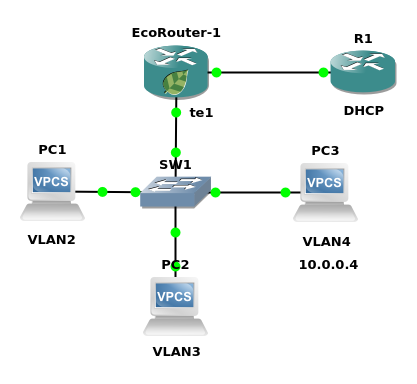
Step 1: Creating demux interface and address assigning
ecorouter(config)#interface demux.0
ecorouter(config-demux)#ip add 10.0.0.254/30
Step 2. Creating DHCP-profile, selecting working mode and DHCP server's address
ecorouter(config)#dhcp-profile 0
ecorouter(config-dhcp)#mode proxy
ecorouter(config-dhcp)#server 1.100.100.1
For more information of DHCP configuring read the DHCP retranslation article.
Step 3. Connecting DHCP-profile to demux interface
ecorouter(config)#interface demux.0
ecorouter(config-demux)#set dhcp 0One demux interface can be linked to one DHCP profile.
Step 4. Creating service instance on port (see more Service Instance )
ecorouter(config)#port te1
ecorouter(config-port)#service-instance 1
Step 5. Specifying numbers or range of WLANs to be processed
ecorouter(config-service-instance)#encapsulation dot1q 1-3 exact
Step 6. Assigning service instance to demux interface
ecorouter(config-service-instance)#connect ip interface demux.0
The static IP demux version for end device PC3 which operates witha static IP address is also implemented in this scheme.
Step 7. Creating service instance for VLAN operations of end device.
ecorouter(config)#port te1
ecorouter(config-port)#service-instance 1.4
ecorouter(config-service-instance)#encapsulation dot1q 4 exact
Step 8. Connecting to demux interface.
ecorouter(config-service-instance)# connect ip interface demux.0
Step 9. Adding an entry to the demux interface table.
ecorouter(config-if)#ip demux 10.0.0.4/32 port te1 service-instance 1.4 push 4
Thus the client with a static address to the demux interface table has been added. In the ip demux command the ip address argument of the destination device comes first. The second parameter is the port on which the service instance handling this VLAN is configured. The last parameter is the VLAN label to be added into the packet.
Show commands
Use the show interface demux clients demux.NAME command to display the interface table.
The example of command execution is shown below.
ecorouter#sh interface demux clients demux.0
IP Address MAC Address Port C-tag S-tag WAN packets LAN packets WAN bytes LAN bytes
---------------------------------------------------------------------------------------------------
10.0.0.1 c403.130f.0000 <4> ----- ----- 0 0 0 0





