EcoBRAS has the ability to initiate BRAS sessions over DHCP packets. This function is available on request, software update is required.
Let's consider the working principle of this mechanism using the example shown in the figure below.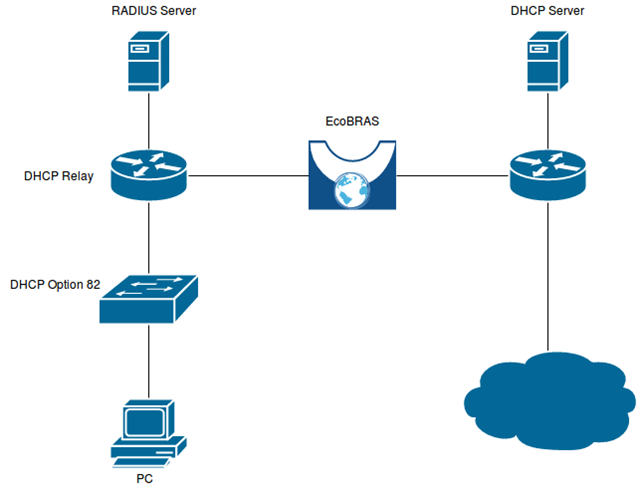
For this mechanism to work, it is necessary that through Unicast DHCP packets from DHCP Relay to DHCP Server pass through EcoBRAS. In this case, the IP address of the DHCP Relay must fall into the pool on EcoBRAS and should not fall into any policy.
When a subscriber requests settings from a DHCP server, EcoBRAS from the DHCP ACK receives the following data: IP address, MAC address, Option 82 (if present). Based on this data, a BRAS session is initiated and an authentication request is sent to the RADIUS server. When Access-Request is sent to the User-Name field, the subscriber's MAC address is substituted, and in the Calling-Station-ID IP address field. If Option 82 was present in the DHCP packet, then additional attributes are added to the Access-Request:
AVP: l=14 t=Vendor-Specific(26) v=Ericsson, Inc. (formerly 'RedBack Networks')(2352)
AVP Type: 26
AVP Length: 14
VSA: l=8 t=Agent-Remote-Id(96): \000\006\240\253\033O
AVP: l=10 t=Vendor-Specific(26) v=Ericsson, Inc. (formerly 'RedBack Networks')(2352)
AVP Type: 26
AVP Length: 10
VSA: l=4 t=Agent-Circuit-Id(97): \000\004
When sending a DHCP Release message from the client, EcoBRAS removes the BRAS session for this client by sending Accounting-Stop to the RADIUS server.