CAUTION: To avoid damage to the hardware platform it is not recommended to install SFP modules in slots that are designed for SFP+.
In 4000th hardware series the network interfaces for traffic are marked TE1-TE12 (TE8 / TE16 – depending on the model). The logging port has speed and is marked LOG (see figure below).

In 2000th hardware series the network interfaces for the traffic are located in the right side of the front panel (see figure below).
EcoNAT 2020
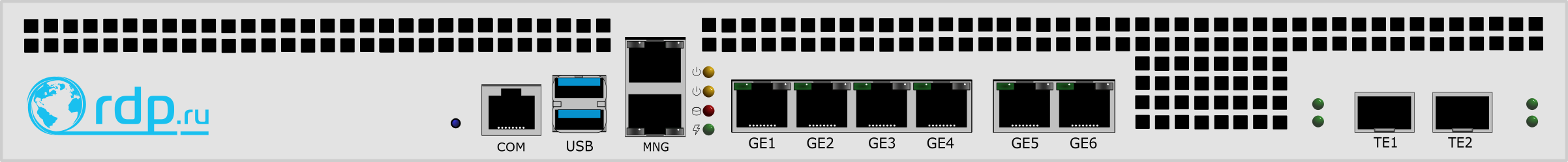
Fiber network interfaces marked TE1, TE2, in CLI are named te7, te8.
EcoNAT 2040
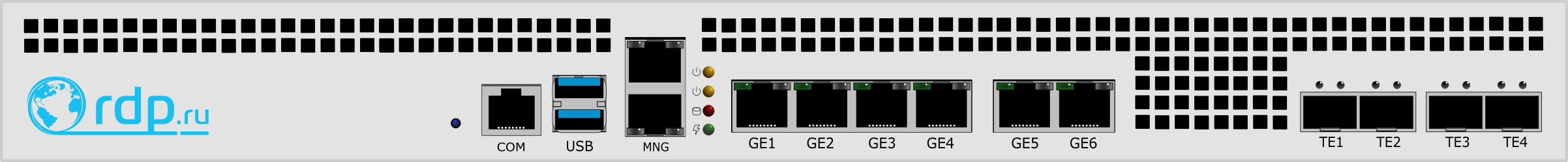
Fiber network interfaces marked TE1-TE4, in CLI are named te7-te10.
Hardware is managed using the CLI of the terminal console.